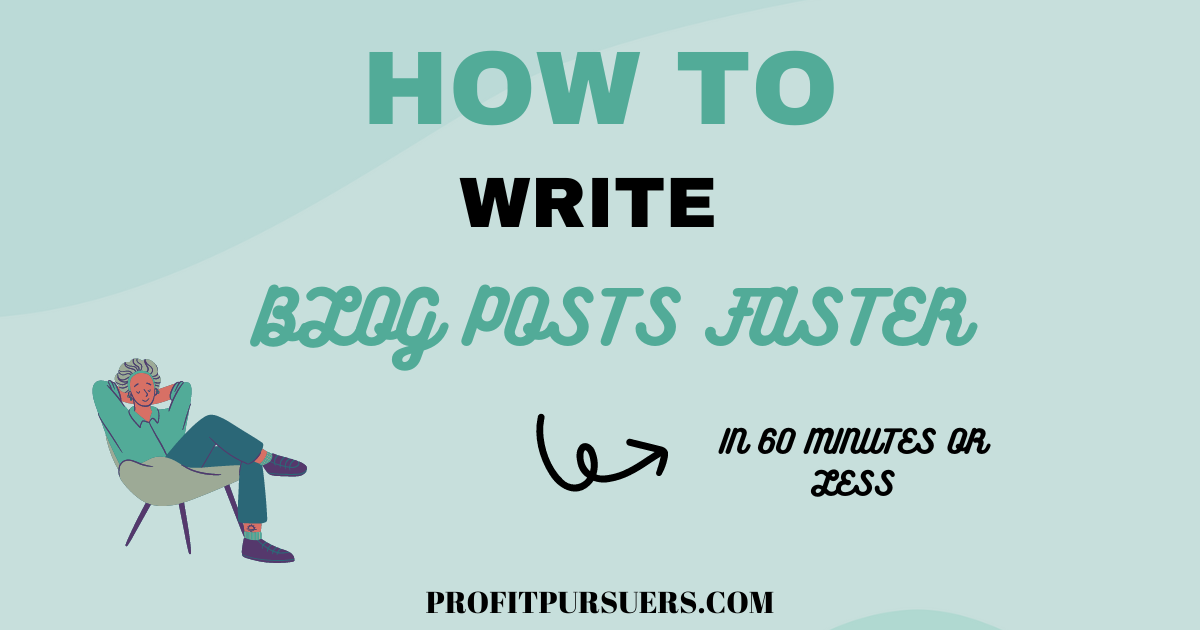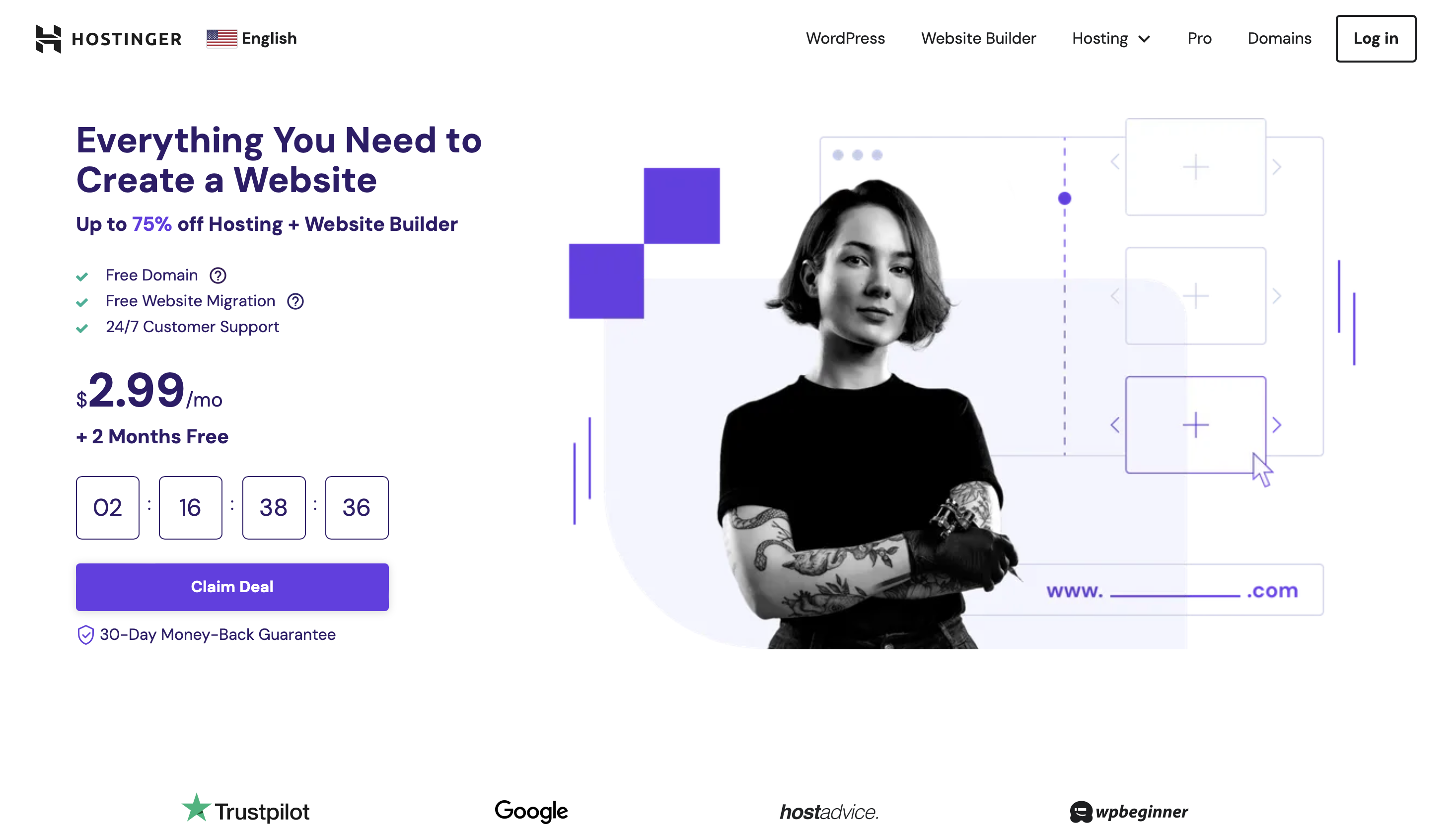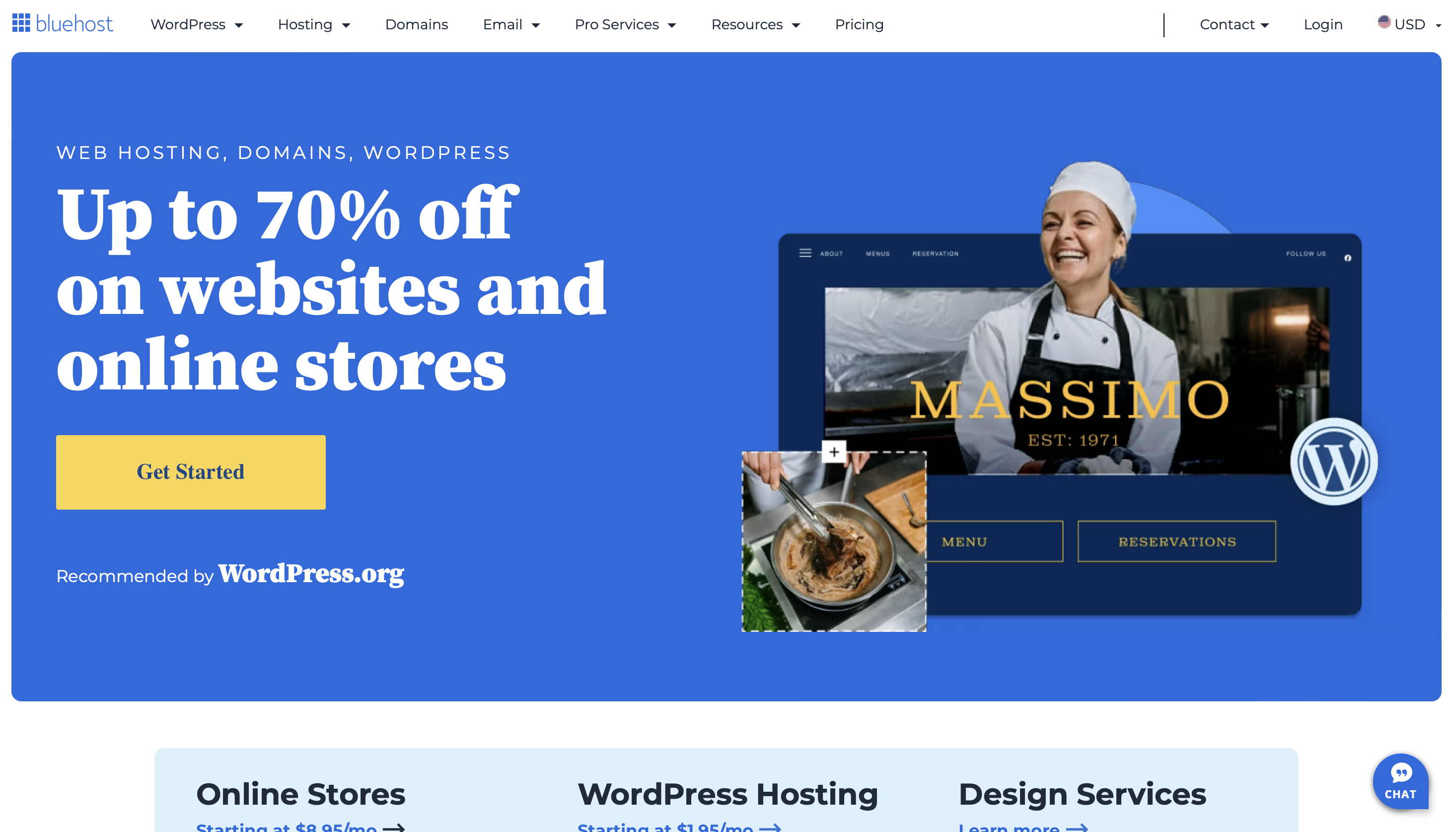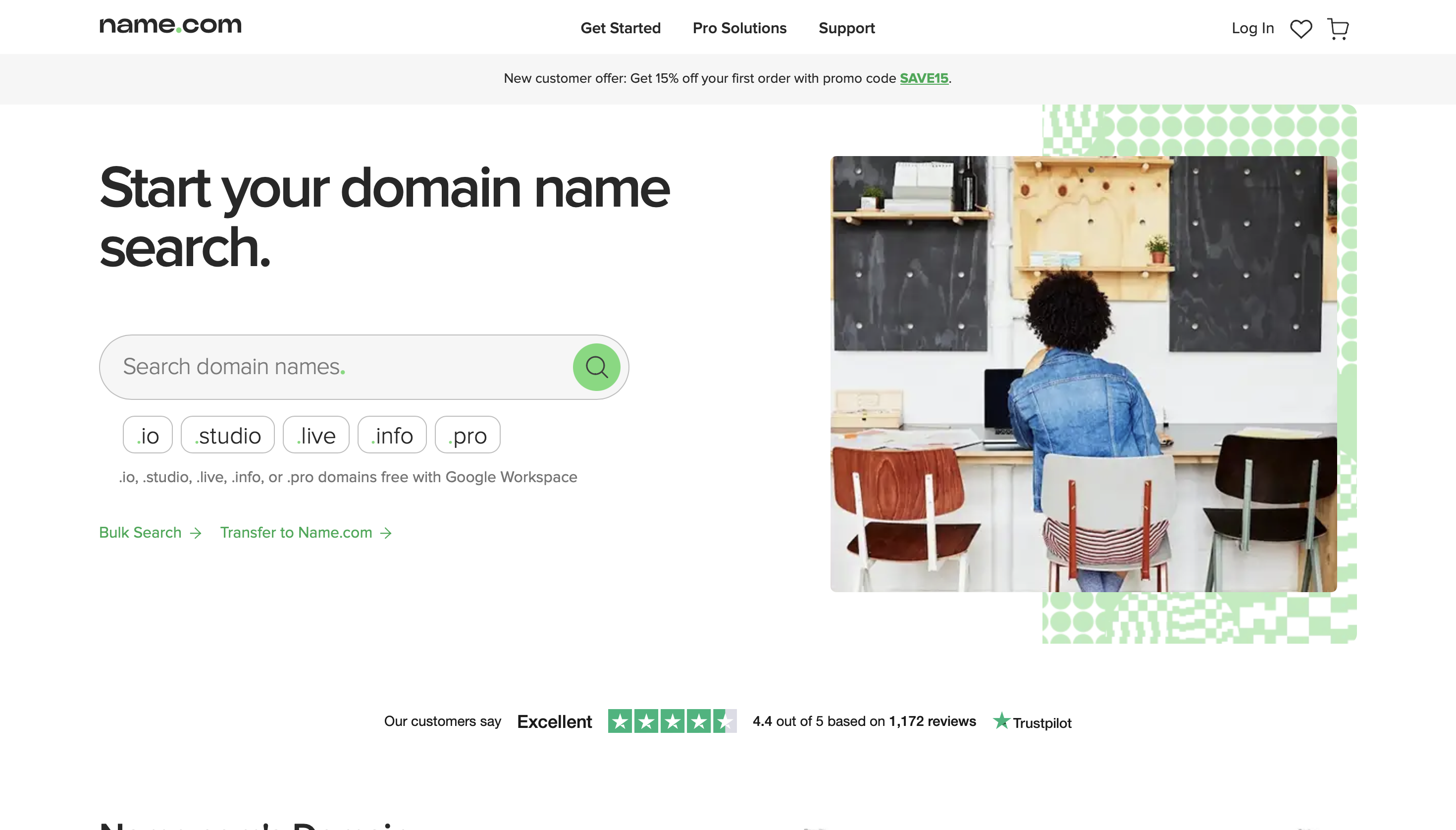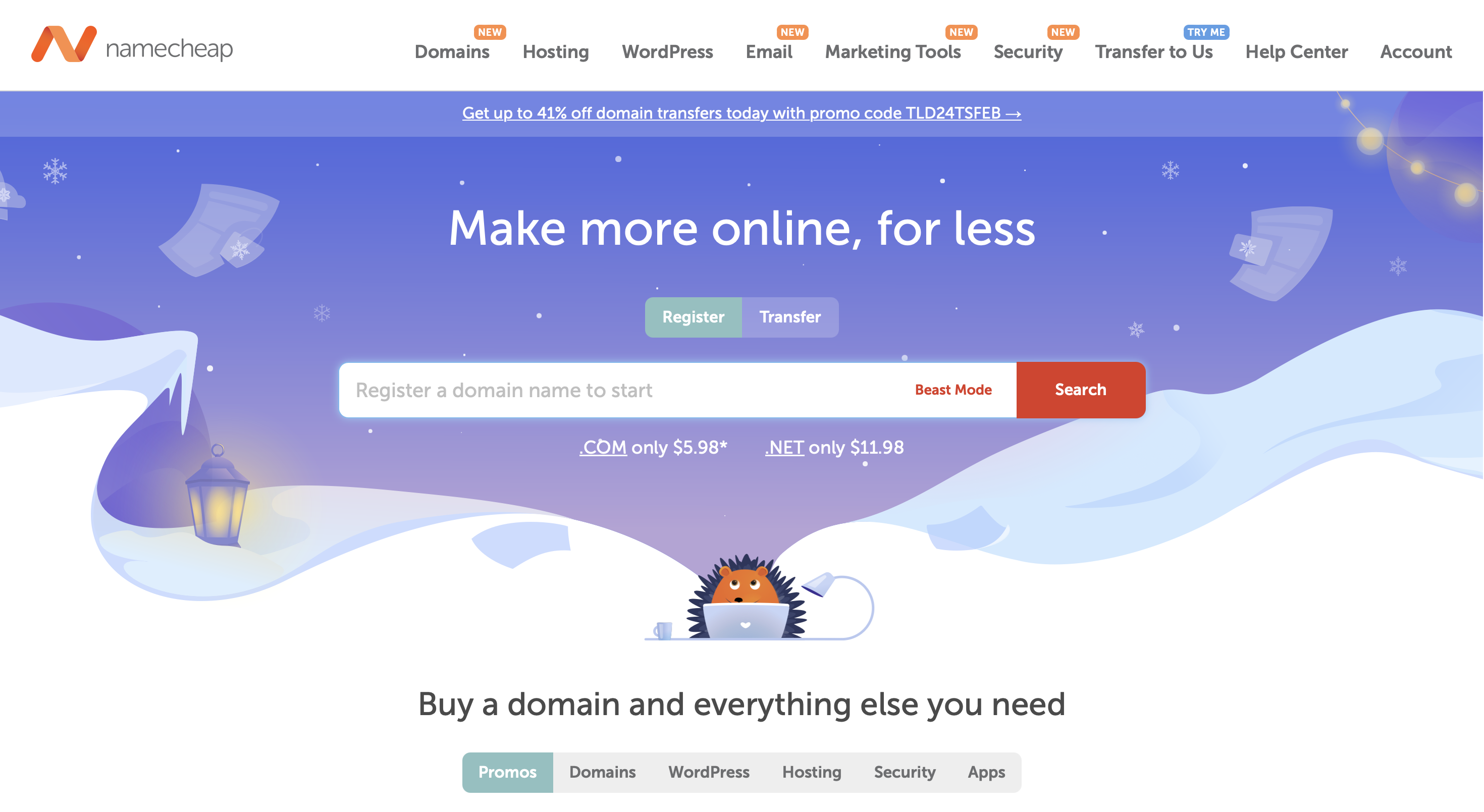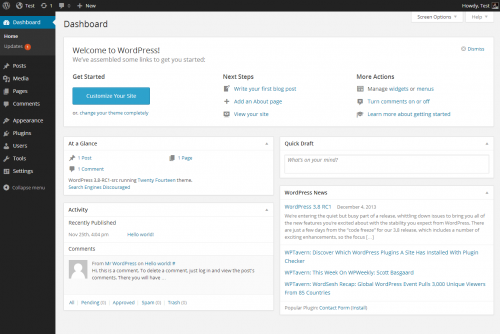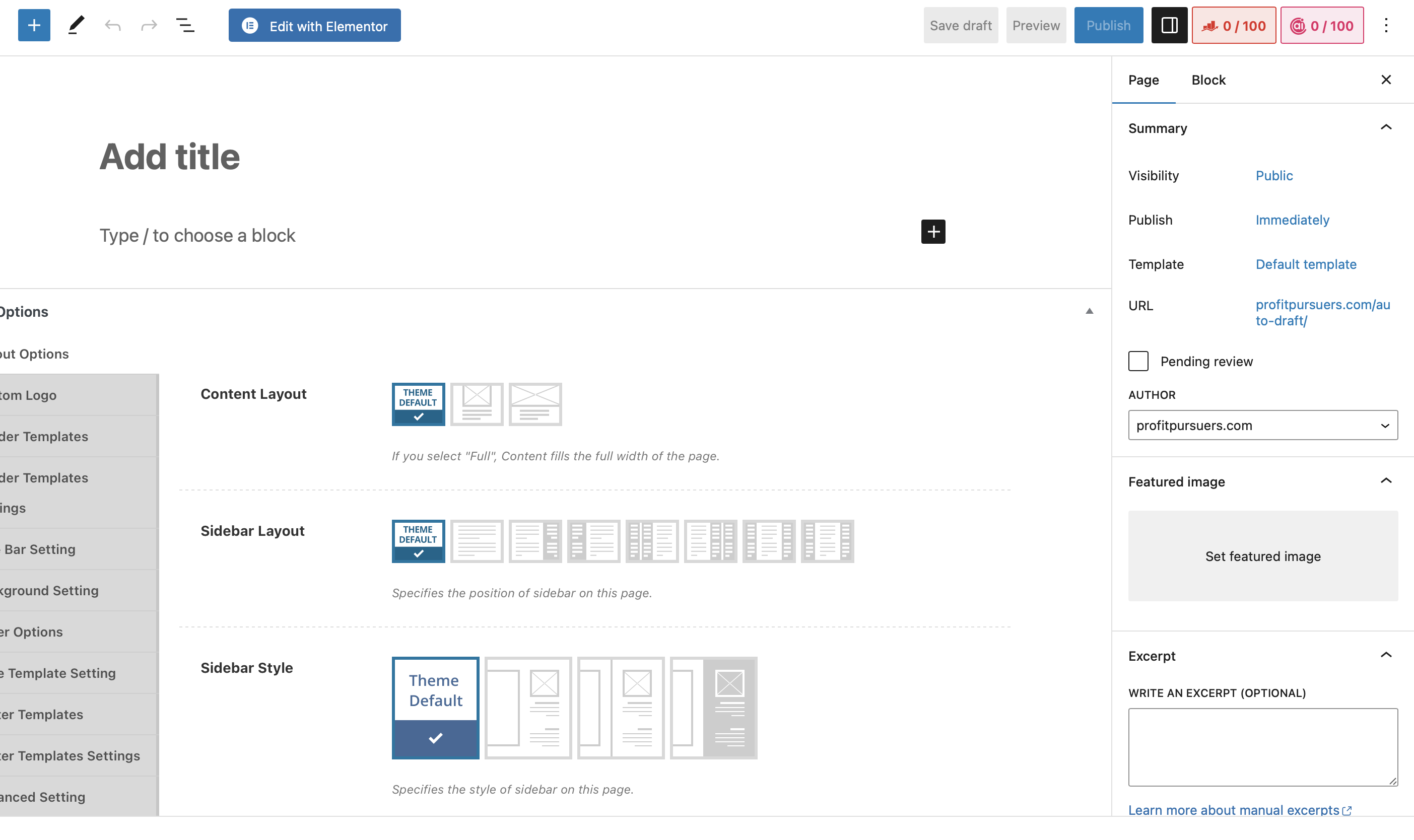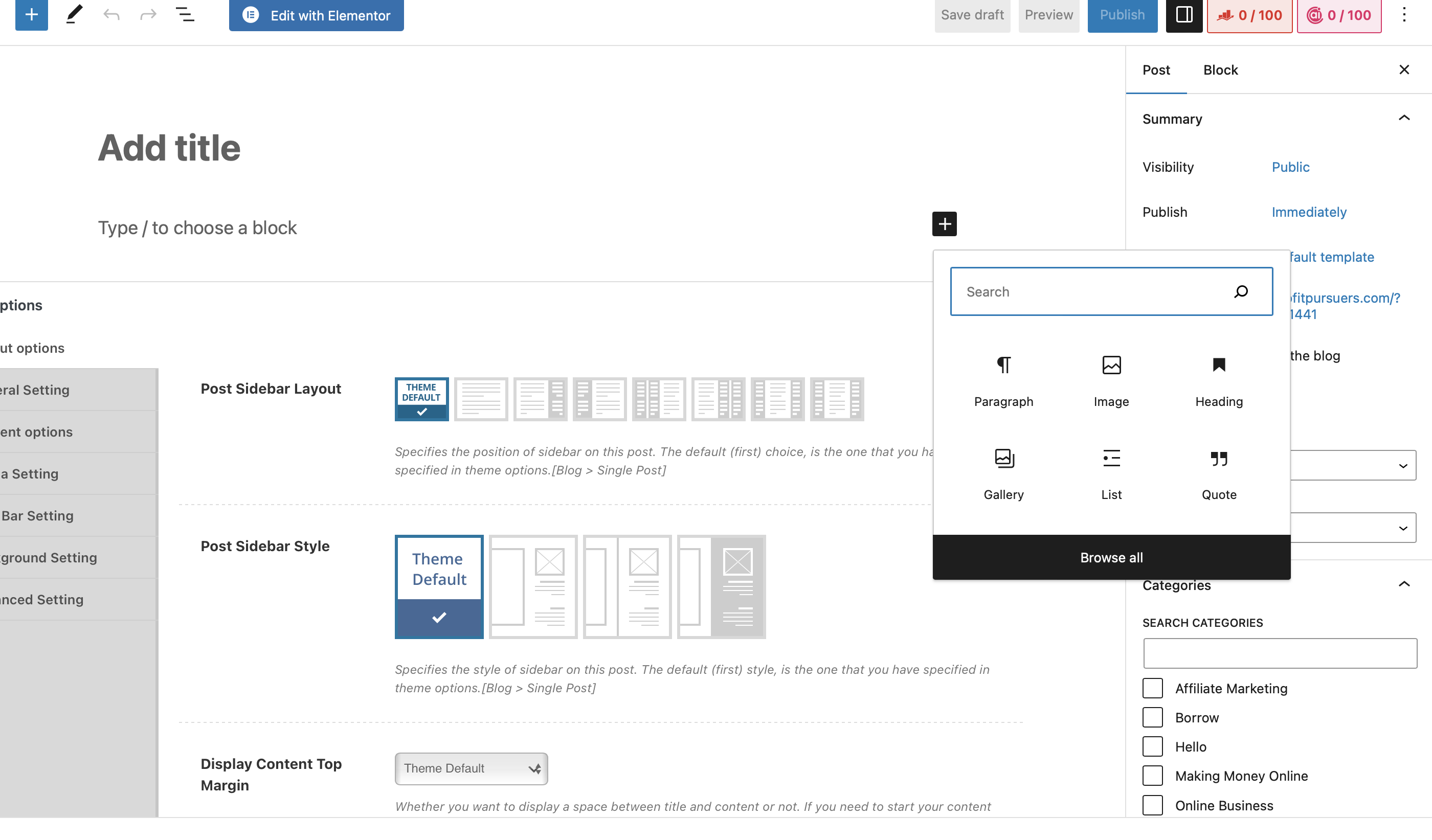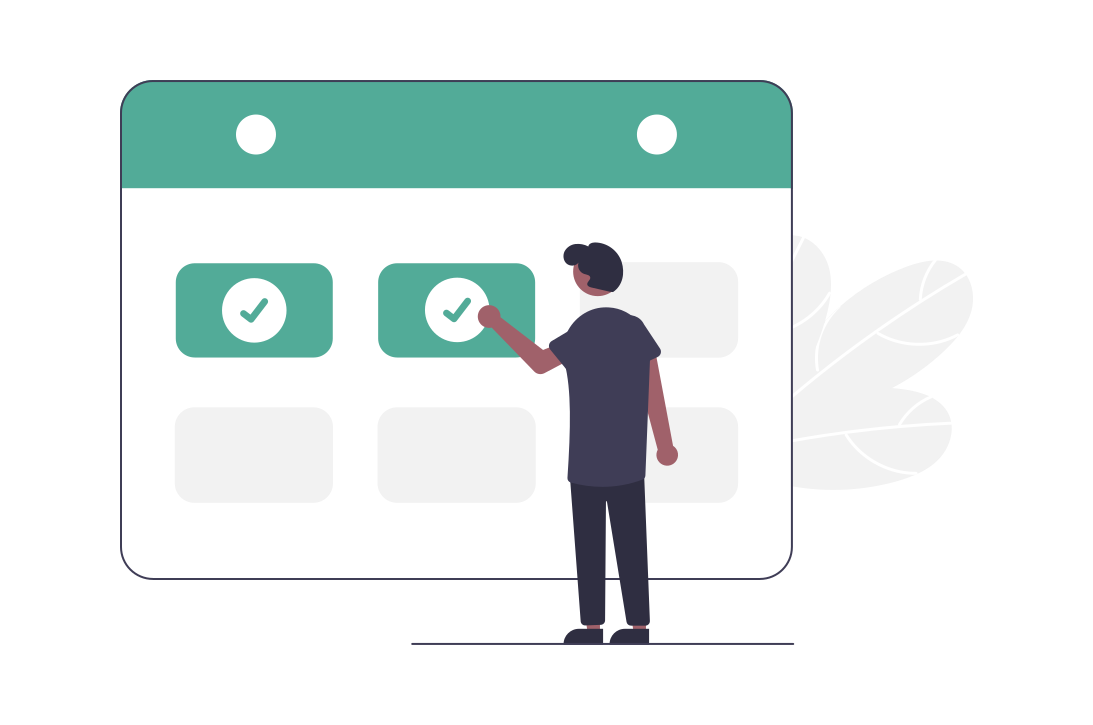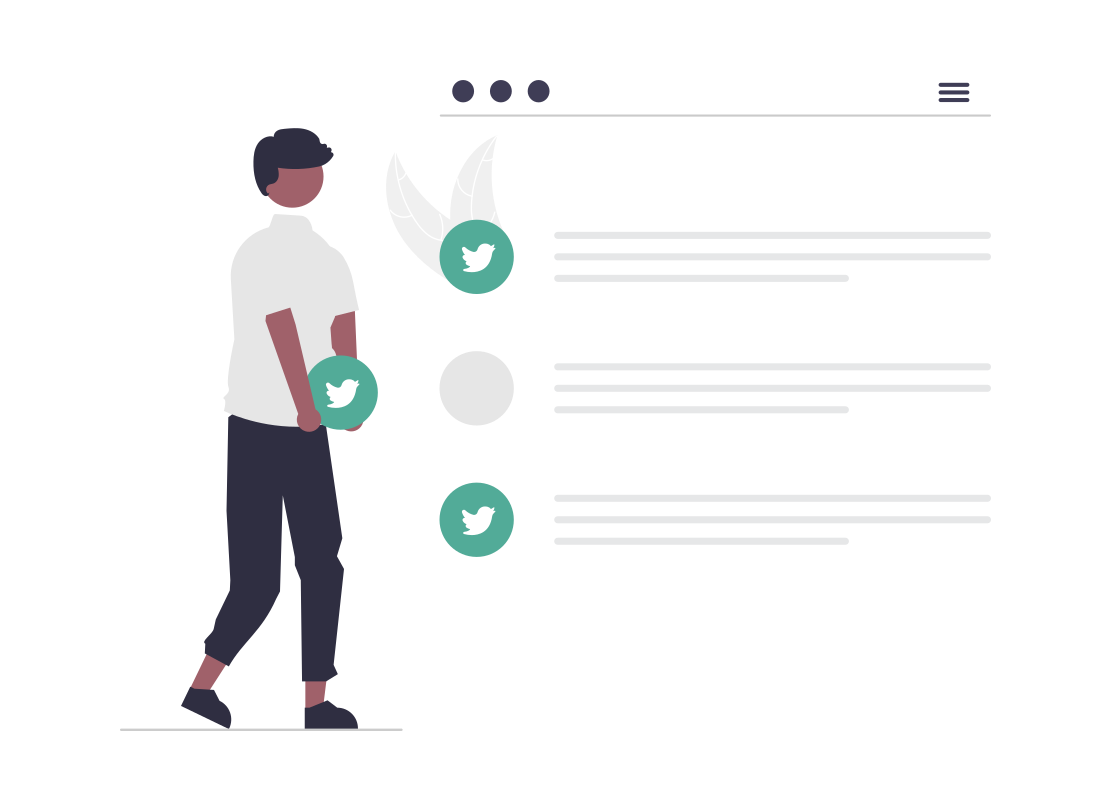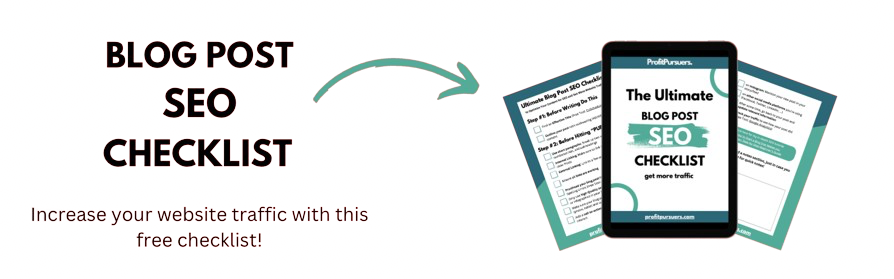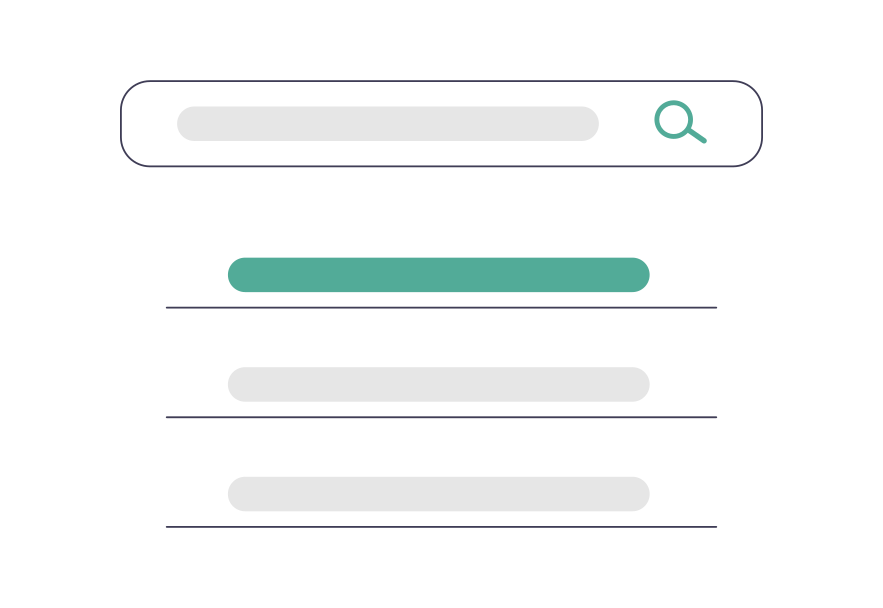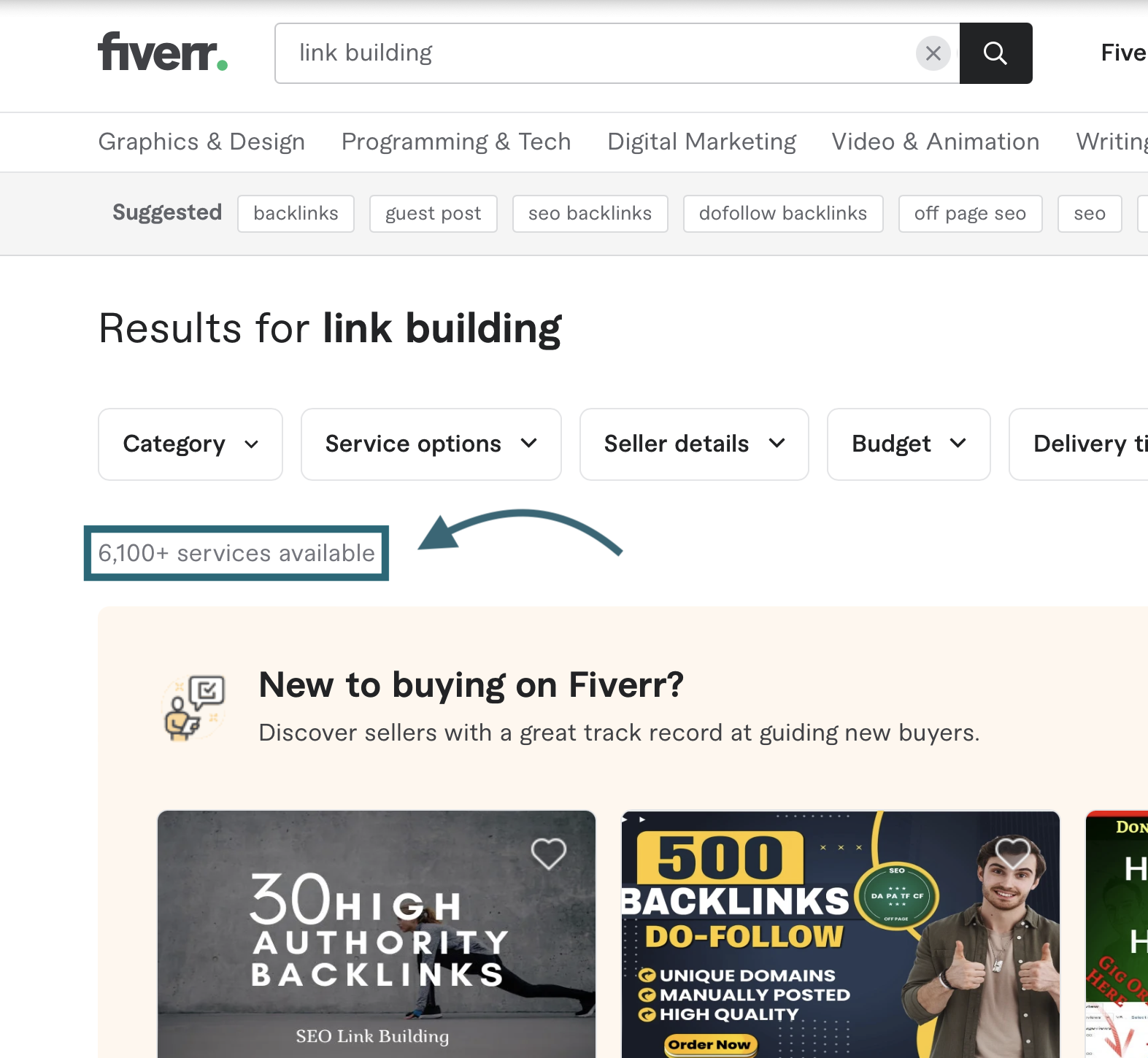Fake it till you make it! That’s what I want you to remember for this post!
Why?
Well, today we are gonna speak about how to look like a professional blogger from the start!
But don’t get me wrong: I don’t want you to pretend to be someone you’re not.
This post is more about giving you valuable tips and tricks on how to start your blog the right way!
I made enough mistakes and you don’t have to make the same ones!
So what is a professional way to start a blog? Let’s dive into it!
If you’re looking for a step-by-step guide on how to start a blog, consider reading this post:
Table of Contents
How to Look like a Professional Blogger from the Start
How to Look like a Professional Blogger from the Start
After having made some mistakes, here are the key lessons I can give you to start your blog the right way!
1. Choose a Niche and STICK to it
This is the most crucial step of all following: Choosing the right niche!
When determining your niche, there are four main questions to consider:
- Is it something I’m passionate about?
- Am I good at it? (skills and expertise)
- Does it solve people’s problems? (relevance and audience needs)
- Can I get paid for it? (profitability)
- Is there a gap in the market? (low competition)
Here is a little infographic outlining the key point you should have in mind:

Once you found the perfect niche for your blog, remember to stick to this niche!
With your blog you don’t have to cover everything that come to your mind.
Remember: Your readership expects a certain type of content from your blog. That’s why they are following you!
Don’t make them unsatisfied by posting content that is not relevant to your niche!
2. Invest in a Professional Domain
I know… Money is tight when starting out with blogging.
Many beginners tend to not invest money at the beginning. And I can totally see myself in it!
Because who is gonna tell you that your blogging business will pay off to get your money back?!
But if you really want to treat your blog like an online business, it is a MUST to invest in a professional domain.
You don’t want a free domain like yourblogname.wordpress.com, it’s just not good for building a brand!
Instead, we want a custom domain such as www.yourblogname.com to appear more authoritative.
To buy your domains, use reputable registrars like GoDaddy or Namecheap.
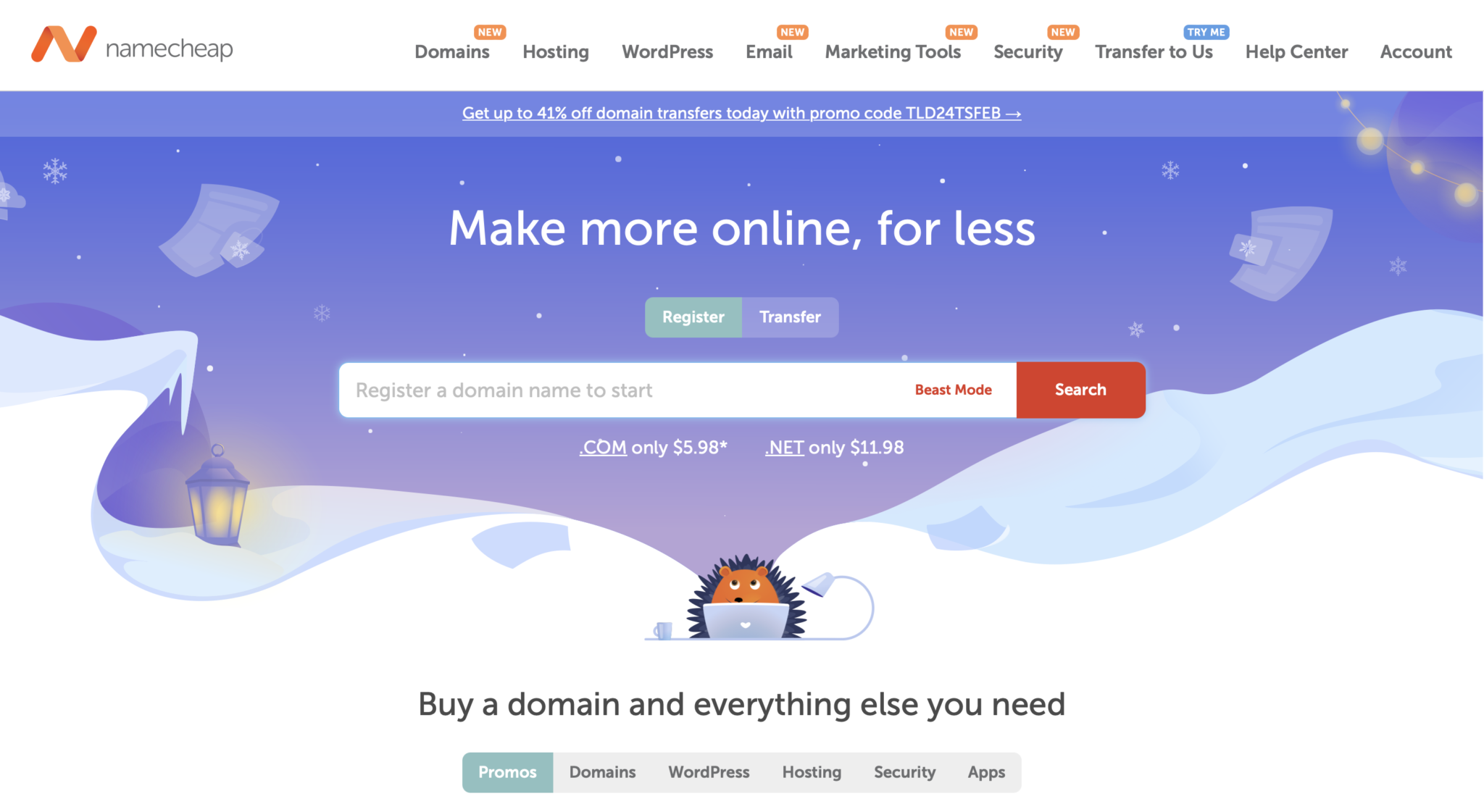
To give you an example, here is the homepage of NameCheap.
Now buying your domain name is a really easy move!
3. Use WordPress.org
To break it down, there are two general ways to launch a blog:
a: Hosted
Hosted blogging platforms are websites that give you a space on their platform to create and publish your blog.
They usually have a ton of features making the designing process of your blog a lot easier.
While this sounds great, there is one big downside: You technically do not own your blog 100%.
In fact, you still depend on the terms and conditions of the hosted blogging platform.
This can ultimately limit your freedom of customization and monetization options.
Therefore, I cannot recommend you to launch your blog this way!
b: Self-hosted
With self-hosted blogging platforms we’re on the right track!
Why?
Launching your website this way makes you the complete owner of your personal space in the internet.
You are given the opportunity to customize your blog in nearly every way possible.
And most importantly: No restrictions concerning monetization.
There is only one self-hosted blogging platform that I can recommend to you: WordPress.org!
So, make sure to launch your website with WordPress.org (not WordPress.com!!!) to have nearly endless customization and monetization options.
4. Have a Professional Email Address
Don’t underestimate your business email.
There is nothing more unprofessional than having a @gmail or @hotmail email address as a business.
A professional email address should always include your business name (e.g. hello@yourbusinessname.com).
Having an email address with your domain name makes you appear a thousand times more professional as a blogger!
5. Use a Clean and Modern Design
What’s the first thing visitors will notice on your blog?
Well, your blog design!
Having a clean and modern design improves readability and user experience making you your website appear more professional!
To do this, go ahead and choose a plain and simple WordPress theme with enough customization options.
Currently. I’m using the Phlox theme, which is a free and modern Elementor WordPress theme!
Hold on, what’s Elementor??
Elementor is a simple and intuitive tool for building your website. With drag and drop mechanisms it can’t get any simpler to build your website!
Also, try to be consistent with your brand colors to look like a professional blogger.
I use Canva , a free graphic design tool, to create my featured post images.
With Canva’s business plan (about $12 a month) you can upload your personal brand colors to Canva ensuring each graphic align with your brand color.
6. Have Business Social Media Accounts
To look like a professional blogger from the start, it is almost a MUST to have some sort of social media presence.
Nowadays, there are so many social media platforms to choose from, that I’m sure you’ll find something suitable for yourself!
Think Instagram, Pinterest, Facebook ans so much more!
I personally can 100% recommend Pinterest to you.
Why?
Well, Pinterest is such a powerful platform to get free traffic to your website.
I published a complete guide on how to rank #1 on Pinterest and get traffic. Just click here for more!
7. Create High-Quality Content
What do you think makes people trust a blogger?
I’ll give you a hint: Qual…ity!
Creating high-quality content is (or at least should be) the primary goal of every blogger trying to look professional.
Fill your content with personal insights, valuable statistics and enticing images to lift your blog to the next level.
Try to avoid grammar mistakes and misspelling throughout your blog as good as you can to look like a more professional blogger!
The Takeaway
At the end of each of my posts I provide a short takeaway. Just to make sure you remember everything you learned today! 🙂
The right decision of your niche is super important.
Make sure to question yourself about:
- passion
- skills and expertise
- relevance
- profitability
- low competition
For the best customization options, you should launch your blog with self-hosted blogging platforms.
You should definitely use WordPress.org!
To look like a professional blogger from the start, it is important to have a professional email address.
Avoid email addresses ending with @gmail or something!
Your website should appear clean and modern for maximum readably and user-experience.
Go ahead and use plain and simple WordPress themes.
Also, try to be consistent with brand colors throughout your website.
Build a social media presence to get your name out in the world.
Pinterest is super powerful when it comes to getting free traffic to your blog!
Your biggest goal is to create high-quality content for your audience.
Include personal insights/stories, statistics and images in your blog posts to look like a professional blogger from the start!
Final Thoughts
I hope I could give you some ideas on how to look like a professional blogger from the start.
Go ahead and implement my advice and you’re on your best way to look like a professional blogger!
You got this!
As always, if you have any questions, feel free to get in touch in the comment section below or write me an email!