Getting traffic… That’s the dream every blogger or website owner wants to achieve one day.
With enough traffic it is an ease to increase your brand visibility and generate your first incomes.
For those of you who struggle in this process, there is actually good news!
There is a social media platform that is the go-to source of traffic for many bloggers and website owners.
The magic platform is called PINTEREST.
With 518 millions active users monthly, Pinterest has a fantastic traffic potential!
In this post you’ll everything you need to know on how to rank pins on Pinterest, so that you can get traffic to your website or blog!
For more insights, consider reading this post:
Table of Contents
How to Rank Pins on Pinterest (and Get Traffic)
What is Pinterest?
For those of you who are not yet familiar with Pinterest.
Pinterest is a visual search engine and a social network, providing users a platform to discover, collect and share both images and videos.
Those images and videos are called Pins.
But what’s so great about Pinterest is that you can include links for each Pin you’re posting.
This feature allows you to direct the people to your home page, latest blog posts or products pages.
So your Pinterest account is basically a huge network of links directing to your website.
That’s something that makes Pinterest extremely lucrative for website owners seeking for more traffic (no other social media platform has a comparable feature!).
How to Rank Pins on Pinterest
With millions of Pins screaming for attention, it can be challenging to stand out on Pinterest.
That’s why we are now taking a look at what you can do to rank well on Pinterest:
1. Create Compelling Pins
Pinterest is a visual search engine, remember?
So what we want to do is to create visually appealing and engaging pins to rank high on Pinterest.
Only use high-quality images or graphics that can capture your audience’s attention.
Because that’s what all this is about: Catching your audience’s attention, so that they want to read more about it.
Don’t forget to include a clear and compelling title or description that entices users to click through to your website.
2. Include Keywords
Including relevant keywords across your profile, is the most proven way to gain traffic.
Try to write a keyword-rich pin and board description, to have the best chances to rank your pins on Pinterest.
But how can you find these keywords?
Well, that isn’t as complicated as you might think.
As any other search engine, Pinterest has something that’s called autocomplete.
Once you start searching for something, Pinterest will complete your search inquiry based on relevant topics.
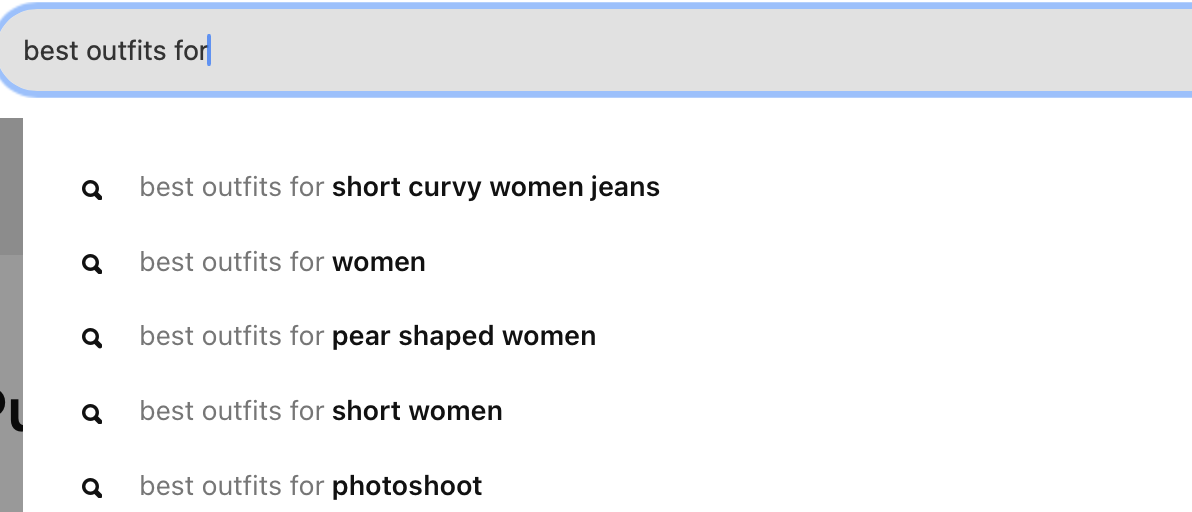
In this example, you now know that “best outfits for short curvy women jeans” is a relevant topic that’s been frequently searched for.
In case, that your pin is about a similar topic, ensure to include this keyword in your description and title!
3. Pin Consistently
Equally important is consistency.
Growing an audience on Pinterest can take time.
That’s because Pinterest’s algorithm has to understand your content first, before spreading it all across the platform.
So we want to give Pinterest enough material to work with.
According to many sources, you should ideally pin at least 15 pins per day.
But from experience I can tell that quality goes over quantity.
5 high quality pins are so much more worth it than 15 low-quality pins.
Because, again, Pinterest’s algorithm rewards visually appealing and thus high-quality content much more.
So even if you only manage to post 3 to 5 times a day, but with high-quality content, it’s completely fine!
For those of you, who struggle to post that many pins per day manually:
Tailwind is a super helpful content scheduling tool for Pinterest, allowing you to schedule your pins weeks or month in advance.
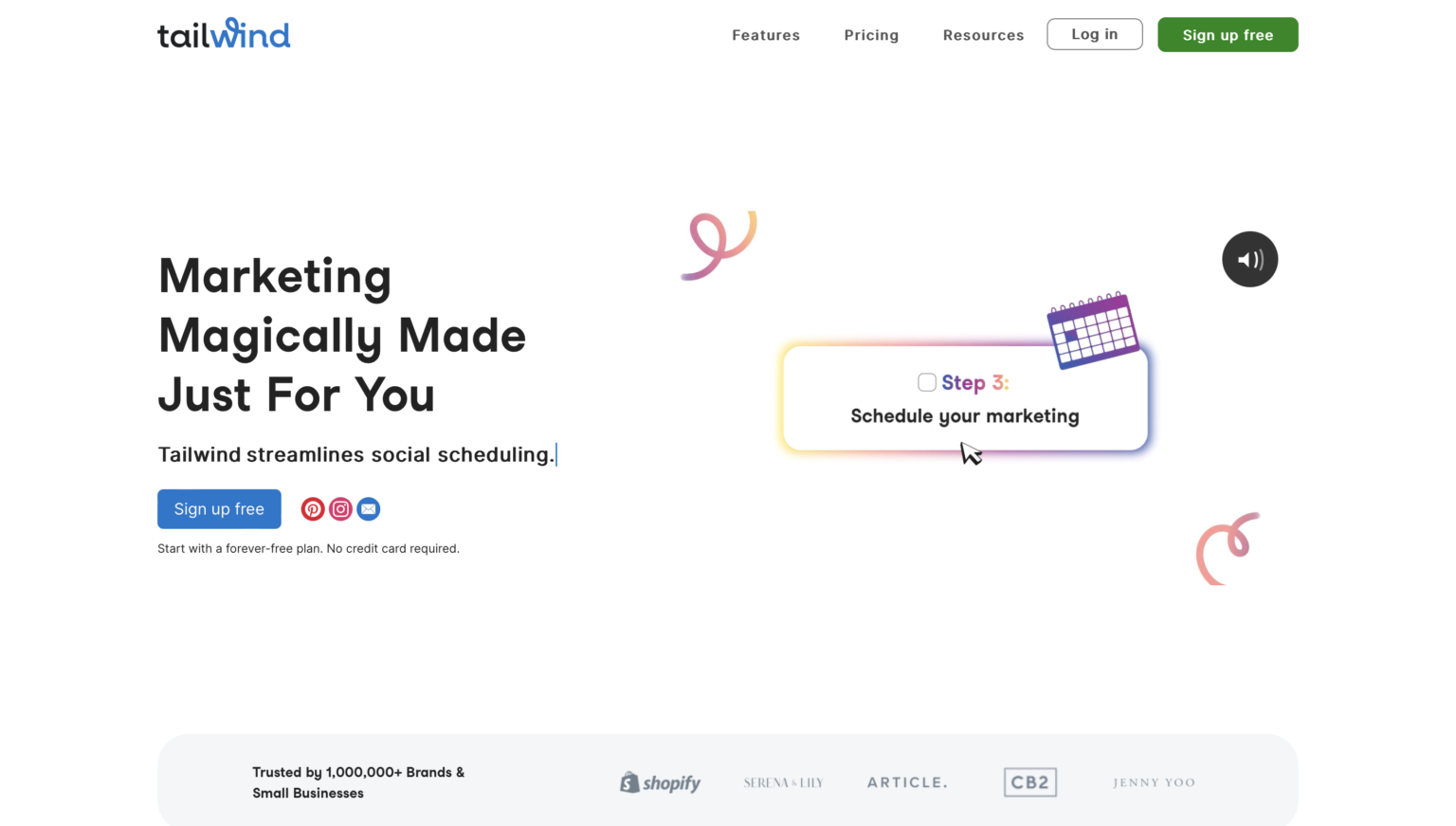
There are quite a number of bloggers, who can’t live without this tool anymore!
Why?
With Tailwind, there is no need to open Pinterest daily for uploading pins.
You can upload all of your content on Tailwind, and it will schedule your pins automatically.
That makes pining consistently so much more time-efficient.
4. Join Group Boards
On Pinterest there is also a feature called group boards, that you should definitely use to rank Pins!
But what are boards in general?
The board feature on Pinterest allows you to organize and categorize you pins by topics,
This makes it easier for both yourself and your audience to find specific content!
These boards can be also collaborative enabling other users to add pins to your boards.
These boards are called group boards.
Joining relevant group boards can significantly increase the exposure of your pins and attract more traffic to your website.
Look for active group boards with a large following and engagement, and follow their posting guidelines when sharing your pins.
Joining group boards is a great way to increase your brand recognition.
5. Optimize Your Profile
Your Pinterest profile is essentially a showcase for your brand.
So we want to optimize our profiles in the best way possible for maximum visibility and engagement.
To do so, try to ensure the following points:
1. Clear and recognizable profile picture
Your profile picture should be memorable, so that others remember your business. Your profile picture can be, for example, a picture of yourself or your logo.
2. Compelling and keyword-rich bio
Your profile bio hints at what your business is about.
Include the most relevant topics you are dealing with.
For maximum traffic, try to find relevant keywords for your niche (see above) and include them in your bio.
3. Organize your boards strategically
By placing your most important boards at the top, you can direct attention to specific pins.
This way, you can increase traffic to specific content on your website!
6. Analyze and Adapt
As always: Use the data provided by Pinterest to adapt your strategies.
Pinterest offers you a variety of data that can tell you what’s working and what’s not.
Pay attention to these metrics:
- Impressions: The number of times your pin is displayed on Pinterest, whether in search results, home feeds, or boards.
- Clicks: The number of times users click on your pin to view it in detail or visit the linked website.
- Saves: The number of times users save your pin to their own boards, indicating interest and the desire to reference it later.
The Takeaway
At the end of each of my posts I provide a short takeaway. Just to make sure you remember everything you learned today! 🙂
Here is a one sentence summary for each step presented:
Pinterest is a visual search engine and a social network, allowing you to share pins directing to specific URLs.
Use high-quality images and engaging titles to capture attention and encourage clicks.
Use Pinterests autocomplete feature to find keywords and include them to pins and descriptions.
Start with 3 to 5 high-quality pins per day and aim at 10 to 15 pins later on.
Increase exposure by participating in active group boards relevant to your niche.
Your profile is a showcase for your brand, so ensure your profile is complete with a clear bio, relevant keywords, and well-organized boards.
Use Pinterest analytics to track performance, understand what works, and optimize your strategy for better results.
Final Thoughts
I hope you see why Pinterest is such a powerful platform to get traffic to your website.
With the tips provided in this post, you are well-prepared to rank your pins on Pinterest.
You got this!
If you have any questions, feel free to get in touch in the comment section below or write me an email!



